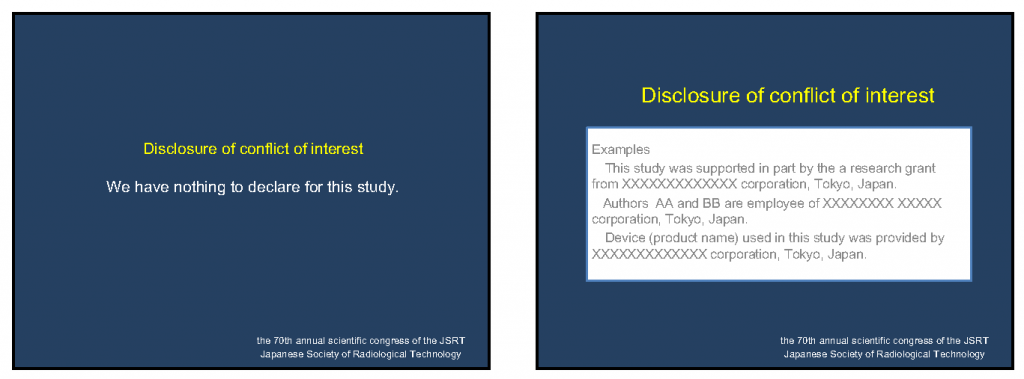Submission for Speakers
CyPos & Oral Presentation Slide Submission
- Registration Sites
- How to Register your Electronic Poster / Oral Presentation Slide
- CyPos & Oral Presentation Slide Submission
- Notes for Making Your Electronic Poster (CyPos)
- Notes for Making Your Oral Presentation Slide
- On Disclosure of Conflict of Interest
- Regarding Cancellations
- How to make a good academic presentation?
- Tips for Better Presentation in English
Oral Presenters in English are required to submit both of an electronic poster (CyPos) and Powerpoint presentation slides in advance.
only overseas
Please proceed your CyPos registration according to the explanation in the E-mail sent from JCS.
February 5, 2014 – 12 noon (JST) March 5, 2014
【Oral Presentation Slide Submission】button
March 10, 2014 – 12 noon (JST) April 4, 2014
- Use PowerPoint to create your electronic poster (CyPos) or oral presentation slides
(Limit of each file: 200MB and no more than approximately 30 slides) is recommended. - Please proceed your CyPos registration according to the explanation in the E-mail sent from JCS.
- Please enter your abstract registration number and your email address.
Note:
Your abstract registration number is as set out in your acceptance notification.
Please confirm your acceptance notification.
- A slide of conflict of interest (COI) disclosure for all authors(incl. presenting author and co-author(s)) whether they have a state of COI or not, should be included in both your electronic poster (CyPos) and oral presentation slides.
- Please use one of the sample slides and present it in your second slide (next to the title slide).
- You must upload your slides for your electronic poster (CyPos)
between Wednesday, February 5 and 12 noon., Wednesday, March 5 (JST). - You may revise your slides until the above deadline (12 noon, Wednesday, March 5 (JST)).
- Please visit the submission of electronic poster (CyPos) to register your slides.
- You cannot use any animation effects nor add audio files to PowerPoint slides.
- You must upload your slides for your oral presentation
between Monday, March 10 and 12 noon, Friday, April 4 (JST). - You may revise your slides until the above deadline (12 noon, Friday, April 5 (JST)).
- Please visit the Oral Presentation Slide Submission to register your slides.
- Please check to make sure your files are attached to your registered data.
- You cannot add audio files on PowerPoint slides.
- Your oral presentation will include a 7-minute presentation and a 3-minute discussion.
Please make sure to adjust your slides to fit the time limit. - You can NOT change the slides for your oral presentation after the registration period.
- Please bring all of your slide data in a USB flash drive as a backup plan.
- You may NOT use your laptop computer for your presentation.
- DO NOT use complex animations in your oral presentation slides, please.
You can edit your entry during the period of the submission.
Please submit your fixed-data again.
A confirmation email is sent to the registered email address automatically when you complete submission.
Please check and click to “確認終了” button for complete confirmation.
If you do not click to”確認終了” button, We accept your previous data.
Please note the following:
PowerPoint Version and File Format
To ensure compatibility, please include the following information: Operating System (Mac or Windows) and the Microsoft PowerPoint version (for Windows: 2003, 2007, 2010, or 2013 and for Mac: 2004, 2008 or 2011).
When saving from the Windows PowerPoint 2007, 2010 and Mac 2008, 2011 versions, please use the default “.pptx” format – do not save in compatibility mode or as a “.ppt”.
Maximum File Size
file size limit: 200 MB
No. of Slides
approximately 30 slides recommended
Insert Movies
- PowerPoint 2007, 2010: Insert > Movie
- PowerPoint 2003: Insert > Movie and Sounds > Movie from File…
The movie file(s) MUST be in the same folder as where you placed your PowerPoint file.
In the case of using PowerPoint 2003 or 2007, you must also submit the movie file(s).
You can use the following media formats.
AVI (.avi), Windows Media Video(.wmv), MPEG-1, MPEG-2, QuickTime (.mov)
Slides sized for: On-screen show
For example, in these cases:
- PowerPoint 2007, 2010: Design > Page Setup
- PowerPoint 2003: File > Page Setup
From the “Slides sized” in the drop-down menu, select On-screen show (4:3).
Remove “Date and Time” and “Footer”
- Insert > Date&Time > Slide
Remove checked “Date and Time” and “Footer” checkboxes.
Group/Ungroup Object
If you do not use grouping objects (images, lines or characters), personally identifying information may be visible.
However, in the case of your presentation slides differing from your registered number of slides, please ungroup the grouped objects.
Single Font
Please use a single font in a textbox.
Remove Password Protection
Do not protect your PowerPoint file by using a password.
Please remove password protection.
Do not use READ-ONLY
For example, in these cases:
- PowerPoint 2007: Ribbon > Prepare > Mark as Final
- PowerPoint 2010: File > Information > Presentation Protection
Please remove “Mark as Final”.
Notes for the electronic poster (CyPos) are the same for oral presentation slides except for how to use animations.
Please note the following:
Animations
An oral presentation slide can use animations up to 4 times per slide and cannot use the following glamorous animations:
| Animation effects: glamorous | |
| 【Entrance/Exit】 | Curve Up, Credits, Spiral In, Thread, Bound, Boomerang, Flip, Whip, Light Speed, Glider, Swish, Sling, Turn, Pinwheel, Fold, Magnify |
| 【Emphasis】 | Wave, Blink, Explosion, Zoom, Bold |
| 【Motion】 | |
| 【Smart Art】【animated image】【animated graph or chart】 | |
Please reduce animation effects or change animation styles to suit the requirements.
- A slide of conflict of interest (COI) disclosure for all authors(incl. presenting author and co-author(s)) whether they have a state of COI or not, should be included in both your electronic poster (CyPos) and oral presentation slides.The JSRT strongly recommend all presenters to report the disclosure statement for COI including financial and/or technical supports.
- Please use one of the sample slides and present it in your second slide (next to the title slide).
- There are two types of slides – “a state of COI” and “no state of COI”.
- Please check “online preview” after the registration.
| If there is no state of COI requiring disclosure. | If there is a state of COI requiring disclosure. |
| ↑click on image to enlarge↑ | |
Recommended Operating Environment
- Operating System and Web Browser
Windows: Internet Explorer 6.0 SP2 or later
Macintosh: Safari 2.0.3(417.9.2) or later
- Web Browser Common Settings
Java Script: Enabled
Pop-up Windows: Allow
- Required Plug-ins
Adobe Flash Player 9 or later
Adobe Reader 8 or later
If you should not be able to present, please inform us immediately and provide a valid reason for the change. In case of an invalid reason, such as a personal schedule conflict, your cancellation may affect future screening processes.
If you cancel your presentation after January 31st, 2014 or you cannot attend the 70th JSRT, we will delete your name from the registered presentations for the 70th JSRT.